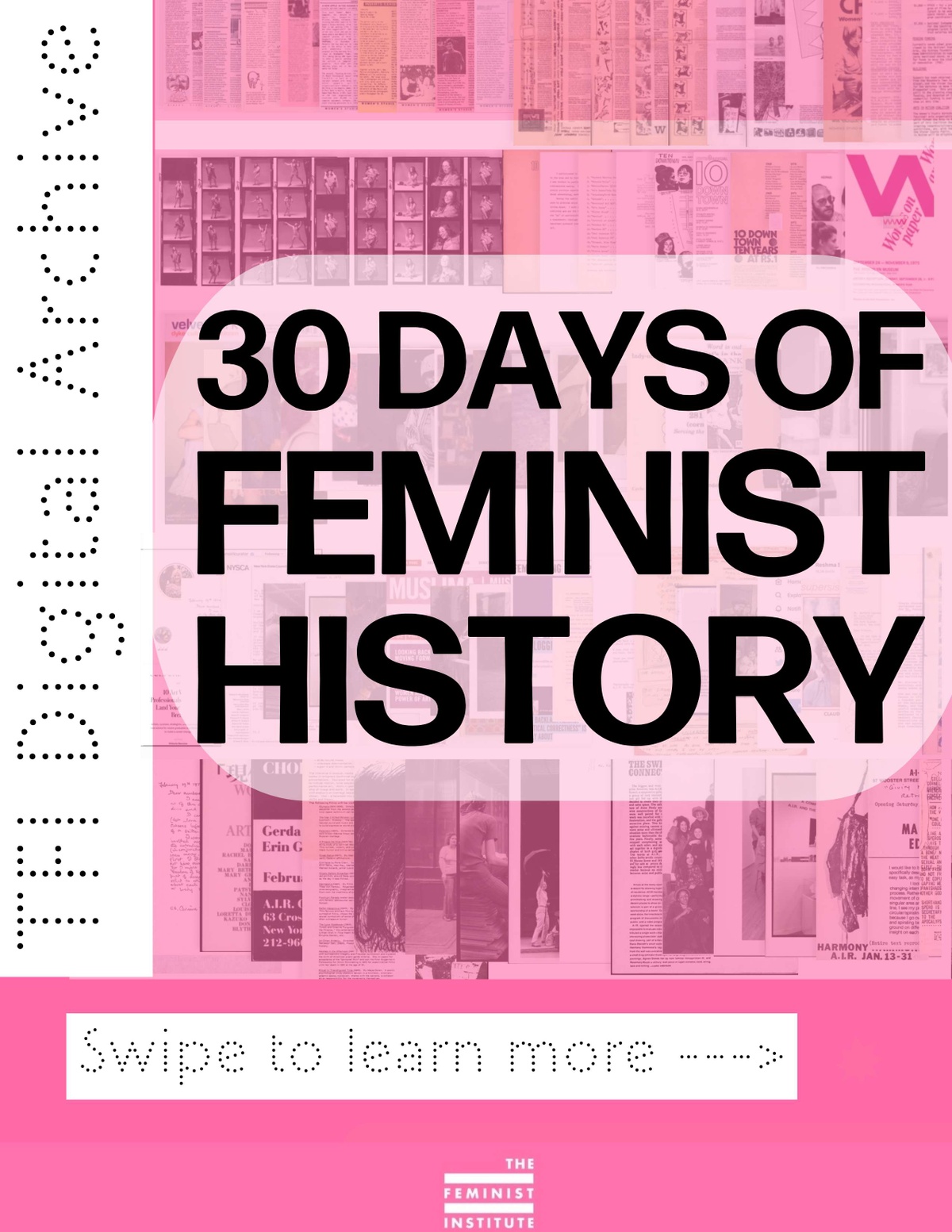TFI Teaches — Digitizing Videotapes
Marie Williams Chant May 26, 2023 5 Minute Read
In anticipation of our upcoming Pop-up Memory Lab at Pen and Brush, we are providing digitization tutorials from our staff. We’ll provide guidance on process, tips on equipment, and for those who can’t attend our Memory Lab, we’ll give locations of other memory labs across the country.
For many years, audiovisual archivists have been ringing the alarm about the magnetic media crisis and the potential loss of valuable historical documentation held on obsolete media formats. This includes personal home movies filmed on the first widely available camcorders from the 1980s and 1990s, meaning even tapes stored in the most environmentally ideal conditions will become unwatchable in the coming years.

This is due to the time-sensitive structure of magnetic media, which consists of a thin layer that can record a magnetic signal supported by a thicker film backing. Over time, the thin magnetic layer that records audio and video loses its magnetic qualities, resulting in data loss. Generally speaking, magnetic media has a lifespan of between twenty to thirty years. Adding to the trouble, it’s increasingly difficult to source and maintain equipment to play back these materials, putting personal and institutional collections at risk.
You can take many approaches to digitize your materials, but ultimately you should not let perfect be the enemy of good. These materials are quite fragile, so even if you elect to digitize materials at a less-than-archival grade, getting them digitized in any capacity ensures continued access.
Analog versus digital tapes
When working with individuals or organizations, we commonly find analog tapes, including VHS, VHS-C, Super VHS, Betamax, Hi8, and Umatic. In this case, analog describes recording information using a continuous electronic signal, which alters the alignment of the magnetic particles on the tape.
Digital tapes include DV and Digital8. The most common DV format we come across is miniDV tapes. The video content is already digital (and uses lossy compression of video and lossless compression of audio) but needs to be captured off the tape and saved as a file. Generally speaking, these media types included FireWire ports to support the 1:1 transfer of DV video. You can get a Thunderbolt to FireWire adapter if your computer doesn’t have a FireWire port.
If you need clarification on what video format you are working with, we recommend checking out the Museum of Obsolete Media, Preservation Self-Assessment Program Collection ID Guide, or Ashley Blewer’s Illustrated Guide to Video Formats.
DIY VHS Digitization
If you want to digitize your VHS tapes at home, there are various options and a spectrum of quality you can consider before you start.
Generally, if you want to digitize your materials quickly, the easiest option is a consumer VCR and a simple capture card connecting the VCR directly to your computer. We’ve had the best luck with Elgato’s Video Capture ($88), which isn’t the cheapest option but has solid software and is relatively easy to use. The Elgato does not provide archival-quality captures but does capture video in the H.264 format, which is widely supported.
As for a consumer VCR, Sharp or Panasonic brand machines hold up generally well. We recommend avoiding Emerson, Magnavox, Philips, GE, and Zenith brand machines or 2-head or mono models. You can source a VCR at a thrift store, eBay, Shop Goodwill, or even your parents’ basement. If you have VHS-C tapes, common in camcorders from the 1990s, you will also need a VHS-C to VHS adapter.
If you want archival-quality digitization, you’ll require a complete setup that may require more investment. Generally, following the guidelines set by the Memory Lab Network is a great place to start. We recommend checking out Ashley Blewer’s Minimum Viable Workstation and Minimum Viable Workstation Recipes documents. If you are interested in going down the rabbit hole of purchasing a high-quality S-VHS deck, we recommend checking out this helpful thread on DigitalFAQ. In addition to a high-quality S-VHS deck, you should consider a time-base corrector (they improve the capture quality, but can be hard to come by) and a capture card.
If you are interested in digitizing your VHS tapes but are uninterested in purchasing equipment, check out the Memory Lab Network’s location map. It’s possible that a local public library near you has the equipment you need, and all you’ll need to do is make an appointment. Some libraries have an Elgato setup, whereas others have a full S-VHS deck. Of course, if you are in New York during our Memory Lab, you can book an archival consultation with our team.
Vendors
Many vendors can digitize your tapes, but the quality varies depending on what type of service you elect. Commercial services include LegacyBox, Capture, and Kodak. We haven’t used these services and can’t speak to the process or final deliverables. Based on what information they provide on their websites, they generally provide digital files akin to the quality of the Elgato capture device mentioned earlier. Getting a VCR and an Elgato may be more cost-effective if you have many tapes.
If you are interested in archival-quality digitization, you’ll need to do a little research to find a vendor based on the needs of your collection. Some vendors exclusively work with organizations, so read their websites closely. A few vendor options include A/V Geeks, Bay Area Video Coalition, and Specs Bros, amongst many others.
Generally, if you outsource to a vendor, you should defer to their expertise on the topic. If you have questions or doubts about a potential vendor’s workflow, we recommend asking about their processes using these guidelines from the Bay Area Video Coalition’s Guide to Audiovisual Preservation for Artists and Arts Organizations (2019).
- Transfer technicians should try multiple signal chains to ensure the best possible quality
- Recording levels should be set to avoid waveform clipping or information loss
- Preservation transfers should best represent the material on the original object and not include any unnecessary intervention, edits, or changes to the original content. If any changes must be made, they should be noted.
- Time Base Correctors should be used when digitizing analog videotape media.
- Preservation formats for analog media should be uncompressed
- Preservation formats for born-digital media should match the native source
Are you interested in learning more about audiovisual digitization? We’ve compiled some of our favorite resources below.
Resources
- AMIA: Open A/V Workflows
- Ashley Blewer: Minimum Viable Workstation
- Ashley Blewer: Minimum Viable Workstation Recipes
- Bay Area Video Coalition: A Guide to Approaching Audiovisual Digitization for Artists and Arts and Arts and Culture Organization
- Digital Library Federation: Strategies for Audiovisual Digitization Projects
- Moving Image Preservation of Puget Sound: Resources
- Moving Image Preservation of Puget Sound: DVRescue
- University of Illinois at Urbana-Champaign: Preservation Self-Assessment Program
Digitization at the TFI Memory Lab
TFI’s Memory Lab at Pen and Brush aligns our primary goal to increase access to feminist materials and empower individuals to preserve their analog and digital legacies by offering our archival services to the public. If you are interested in starting a personal archiving project and need assistance, an archival consultation at the memory lab may be the place to start. We’ll be able to assist with VHS tapes, Hi8 tapes, and miniDV tapes.
Unable to attend the Memory Lab at Pen and Brush? That’s okay—we take virtual appointments. You can also check out this map with nationwide Memory Lab locations from the Memory Lab Network.