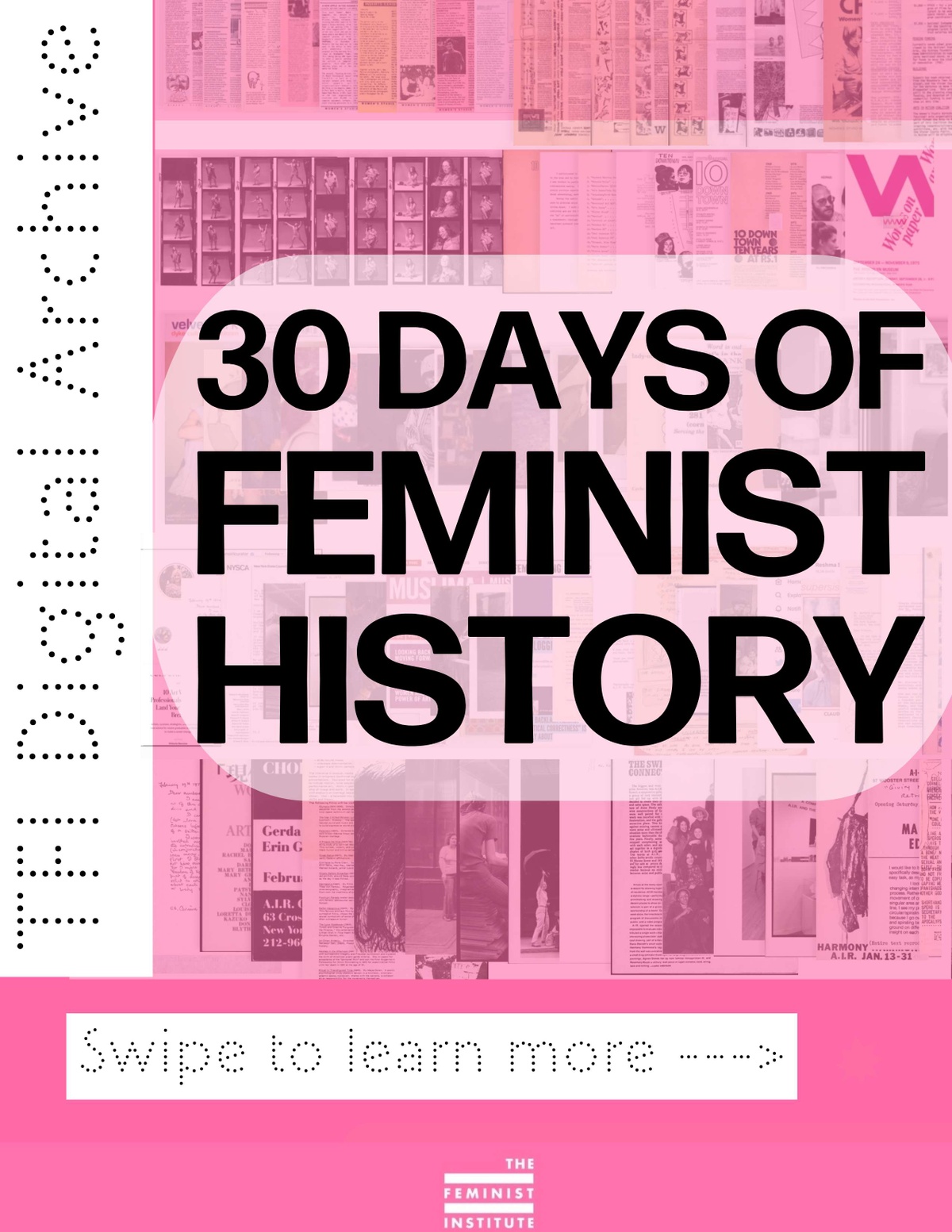Personal Digital Archiving: Organizing
The Feminist Institute Aug 24, 2020 3 Minute Read
Now that you have identified which digital files you plan on keeping, it’s time to organize them! There are no fast and loose rules on how you should organize materials in a personal archiving project; it’s all about choosing a sustainable system for you to maintain. The best systems are consistent and easy to decipher.
Creating a file-naming system and implementing a hierarchical folder structure are the most helpful initial steps to organize your digital archive. From there, you can either leave this organization structure as is or utilize another information management software.
Filenames
File-naming tips
File-naming tips
Add a prefix: The easiest way to differentiate files is to add a prefix to an existing filename. These prefixes will provide context for either the content or the provenance of the digital files. You can typically add prefixes to multiple files easily in File Explorer (Windows), Finder (Mac), or even Adobe Bridge if you are a user of the Adobe Creative Suite. In this scenario, the original filename would remain in place with the new prefix, for example, Birthday-IMG_0163.png
Add a descriptive keyword: If you aren’t afraid of a little work, you could also add a descriptive keyword and a prefix. Doing both may take more time, as you may have to break up bulk operations into multiple actions instead of doing it all at once. The keyword should be easily decipherable and make sense within the general organization of your digital files. For example, you could use Scan-9thBirthdayParty-001.jpg; this describes both the technical and descriptive origin of a photograph.
Avoid spaces and special characters: Using blank spaces or special characters may cause issues on some computers; it’s better to use hyphens or underscores to indicate a break within a filename.
Avoid overly long filenames: There does reach a point where there are diminishing returns on excessively wordy filenames. Longer filenames may be an issue when migrating between systems. Keep it concise while still being mindful of usefulness in search and retrieval.
Folder structure
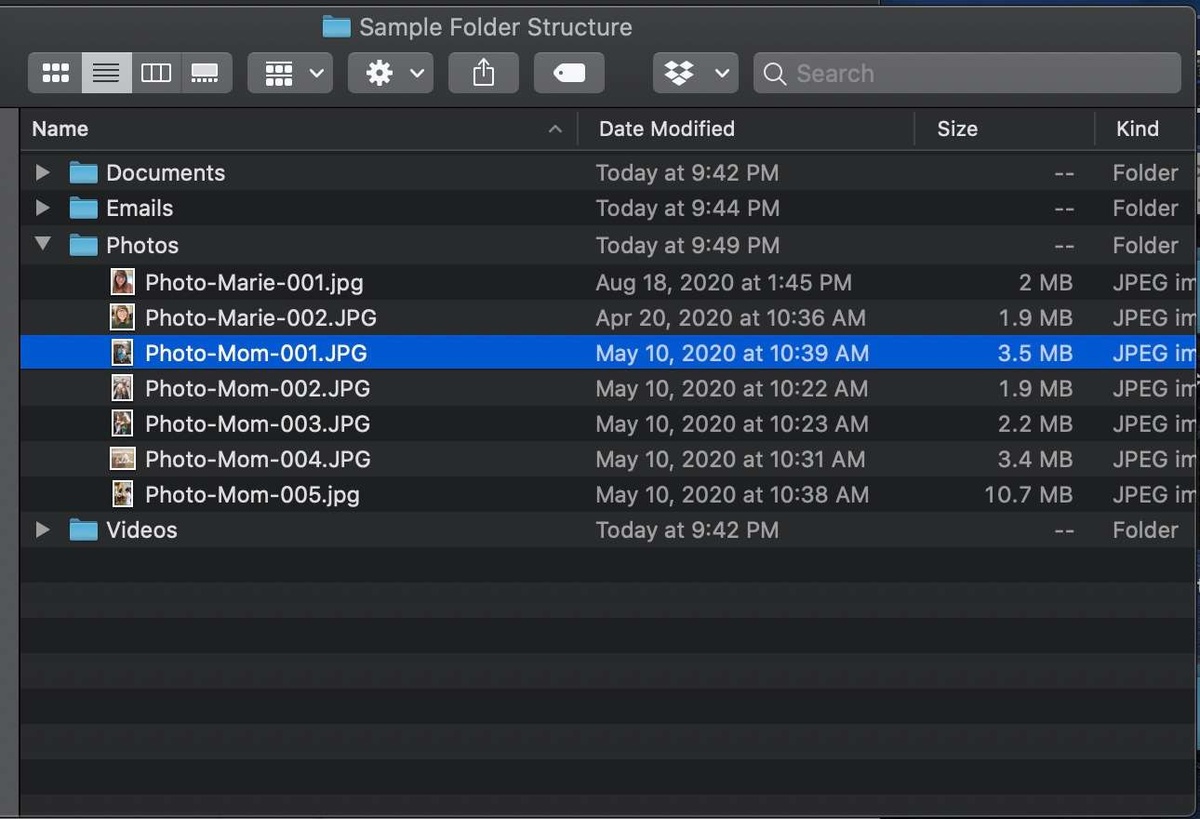
Software
If you are interested in another level of organization many services can help you manage your collection, especially if it is photo-heavy. Your computer should have a simple photo management software pre-installed, such as Apple’s Photos. These programs allow for simple organization structures and metadata editing. In addition to these installed options, there are also cloud-based photo management services, such as Google Photos and Flickr. If you are an avid photographer, you could also expand into more robust digital asset management software, such as Adobe Lightroom or Starchive.
If you plan on selecting a software solution, you should remain mindful of your commitment and ability to migrate data as needed. Some good questions to think about include:
How expensive is the software and are there recurring costs?
Is the software viable over a long period of time?
How easy is it to edit metadata?
Will the software embed metadata into your digital files? If not, where is the metadata stored?
Do you know where and how your materials will be stored? Will the files be encrypted?
Is it easy to download your collection if you need to retrieve it all at once?